7 Amazing Tools For Your Next Assignment
1. Assignment Date Calculator
Did you know UWA’s STUDY Smarter has an Assignment Date Calculator? You can create a manageable timeline for completing an assignment.
Simply enter the due date for your assignment to get an instant plan of attack with links to advice and resources.
You may find that some advice doesn't apply to the type of assignment you are working on, but it is an excellent guide to manage your time to prevent any last-minute all-nighters.
https://www.student.uwa.edu.au/learning/studysmarter/assignment-calculator
2. Scite_
Struggling to find articles to support your arguments? Scite is a website for using Smart Citations to find and evaluate scientific articles. Smart Citations show users how a scientific paper has been cited by giving them the description of the citation as well as a classification indicating if it offers supporting or contrasting evidence for the cited argument.
You can also create custom dashboards to evaluate and keep track of the group of references
3. Speechify
Do you prefer listening over reading and your articles are too long? Speechify is a chrome extension, and ios app turns any text into audio.
Click below to watch the video
4. Scholarcy
With millions of new articles published each year, how do you quickly decide which papers will be most useful for your research and which ones to ditch? How do you skim read that pile of papers you've saved without missing critical information?
Scholarcy, the online article summariser tool, reads your research articles, reports and book chapters in seconds and breaks them down into bite-sized sections – so you can quickly assess documents that are important for your work.
Click below to watch the video.
5. AlphaText
This is maybe super useful for those who have trouble with their sight/ eye strain. AlphaText is a browser extension that allows you to change the font, colour, and size of the text of any webpage or research article. Just install the extension, find a webpage, click on the extension’s pop-down menu to customise the page.
Another feature is to use the hide media option to remove all pictures and videos from the page.
6. Onesearch
If you didn’t know it already, Onesearch is a database for UWA students to find and access information for studies and research. You can retrieve an incredible range of useful resources, including items from UWA collections, full-text articles, ebooks, databases and past exam papers
7. Coggle.it
Coggle is an online tool for creating and sharing mindmaps and flow charts. It works online in your browser; there's nothing to download or install. It is a great way to understand, organise, or share information on any topic with your group mates, classmates, or just on your own.
See more articles on our blog site here.